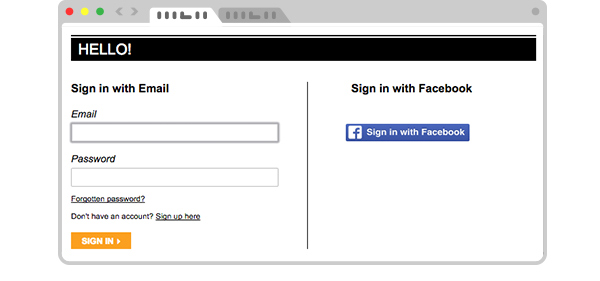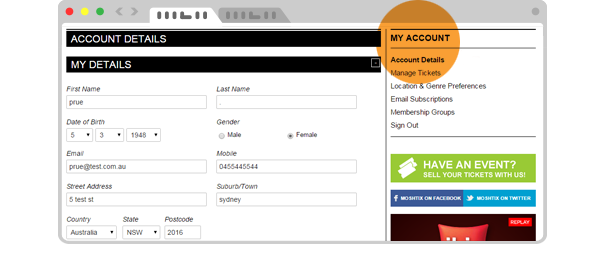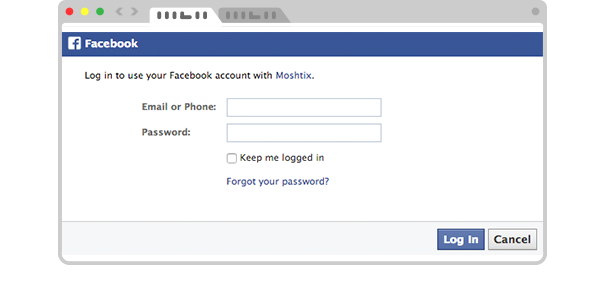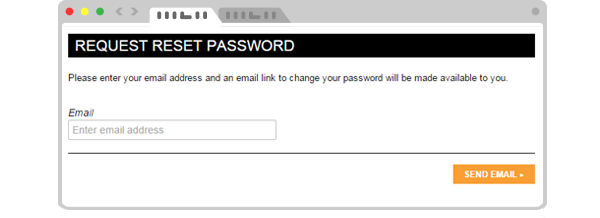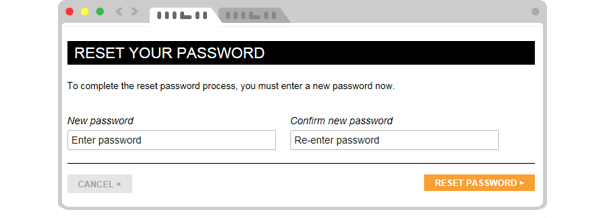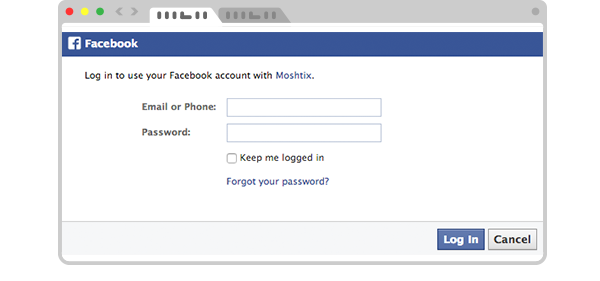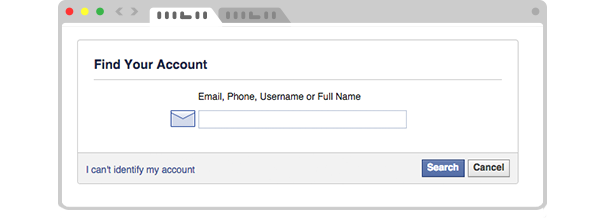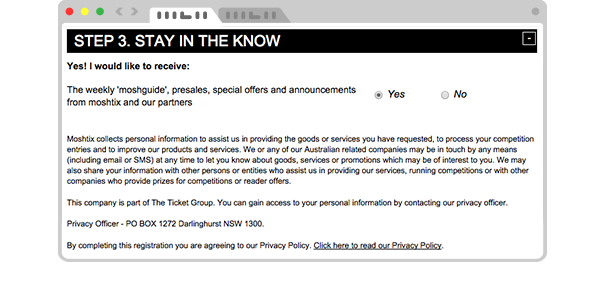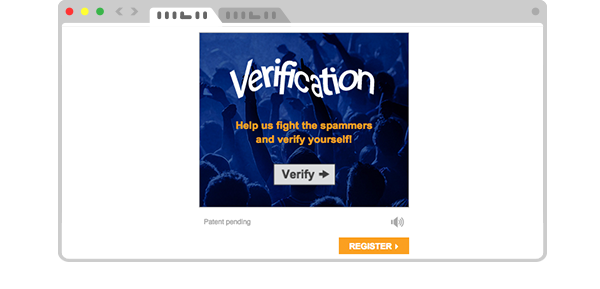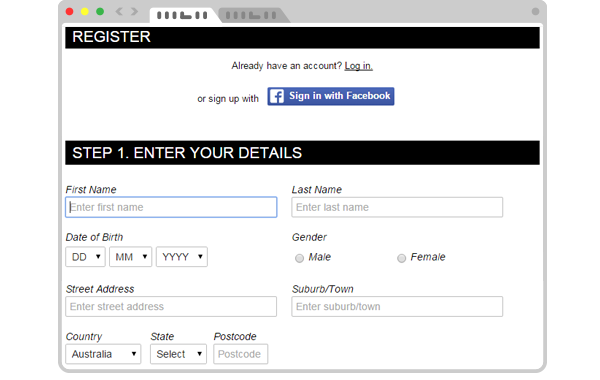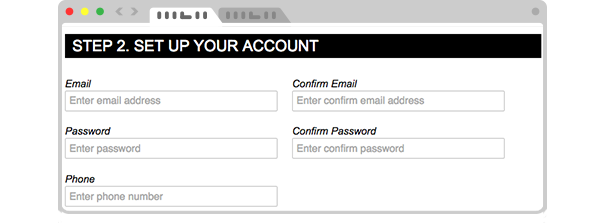Manage Moshtix Account
I know I have an account
You can log in directly with our site or through Facebook
|
OPTION 1
You can login directly with our site using your email address and password.
Click here to login
|
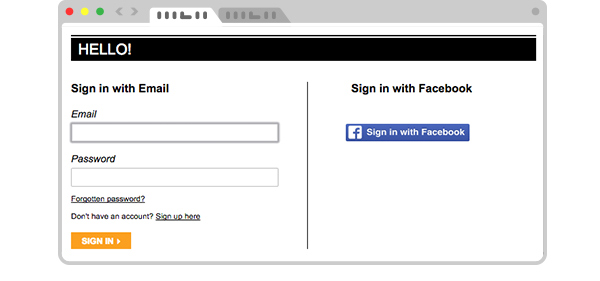 |
|
Double check your account details are correct by clicking the
‘Account Details’ menu in ‘My Account’
|
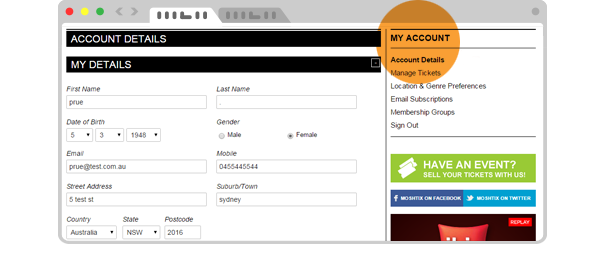 |
|
OPTION 2
Login using your Facebook details. Please make sure the email address you use to login is the email address you want your tickets sent to.
|
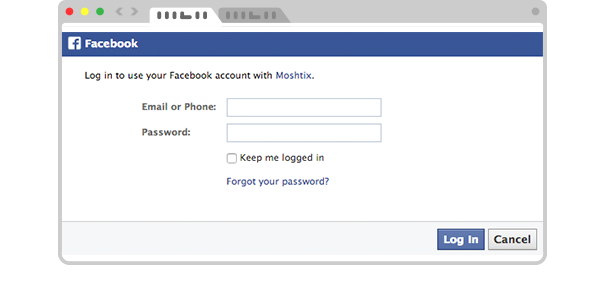 |
|
I might have an account
If you’re not sure if you already have a moshtix account, try resetting your password by following the instructions below.
If the system says no account exists, then create an account by clicking here
|
STEP 1
If you have forgotten your password you will need to reset it, click here
|
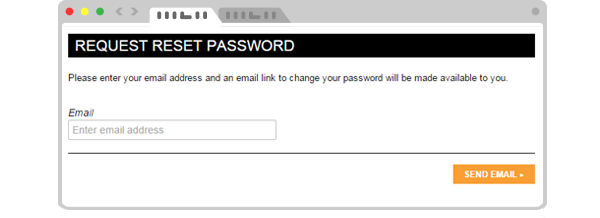 |
|
STEP 2
An email will be sent to you with a reset password link. Click on the link to change the password for your account
|
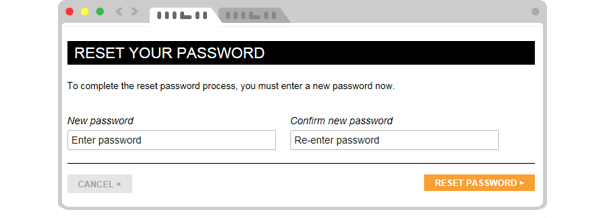 |
I want to login using my Facebook account
|
STEP 1
If you are trying to login with Facebook and have forgotten your password, click on the ‘Forgot your password?’ link. Click here to reset password
|
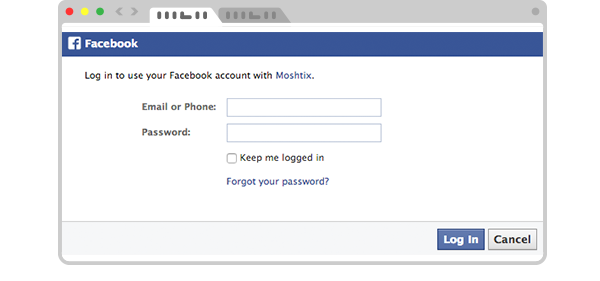 |
|
STEP 2
Enter the details for your Facebook account to retrieve your password
|
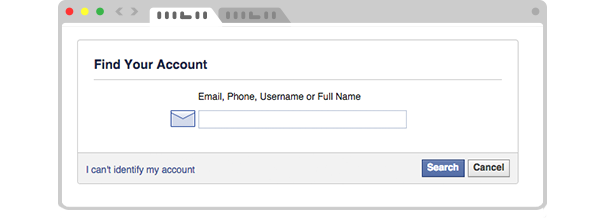 |
I don't have an account
Sign up in four simple steps!
|
|
STEP 1
Enter your contact details
|
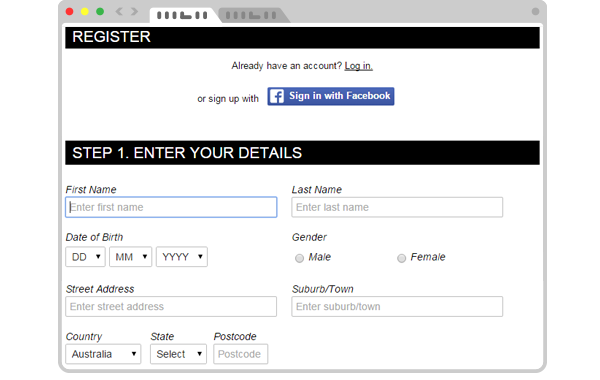 |
|
STEP 2
Enter and confirm your account details here
|
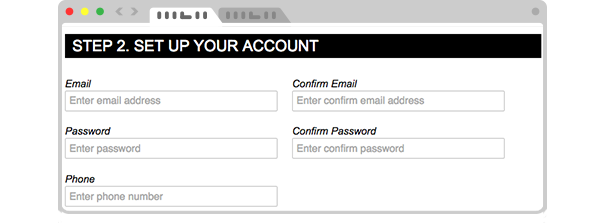 |
|
STEP 3
Tick "Yes" if you'd like to keep in touch
or read up on our privacy policy by clicking on the link at the bottom
|
|
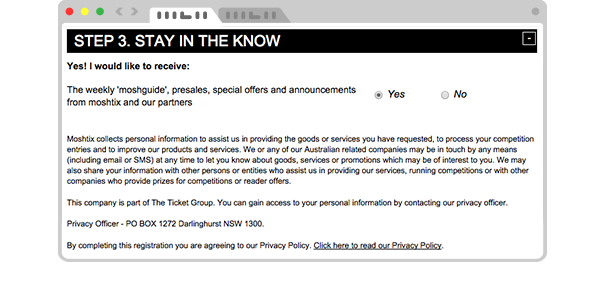 |
|
STEP 4
Verify to ensure you're not a robot or spammer!
|
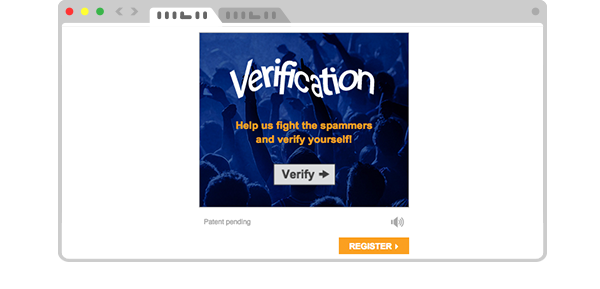 |
| |
|
|
Congratulations!
You're ready to purchase your tickets!
|
 |